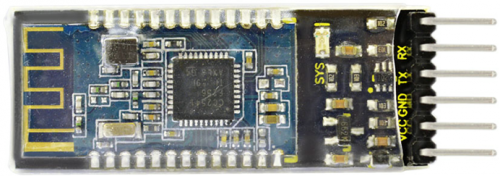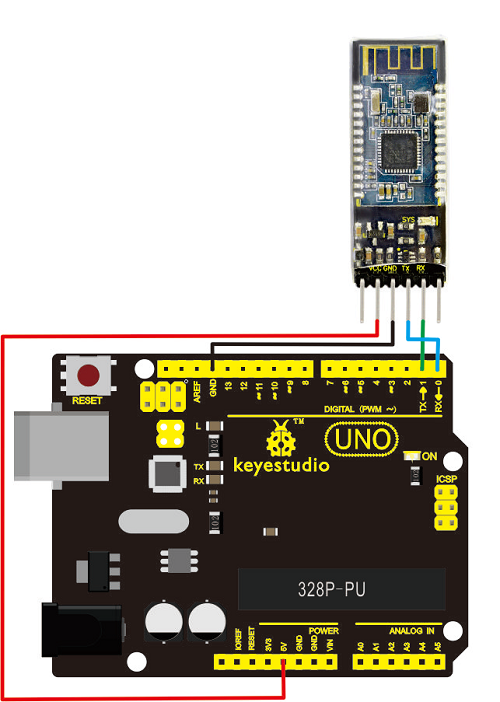Ks0174 keyestudio HM-10 Bluetooth-4.0 V2: Difference between revisions
Jump to navigation
Jump to search
Keyestudio (talk | contribs) No edit summary |
Keyestudio (talk | contribs) |
||
| Line 54: | Line 54: | ||
== Resources == | == Resources == | ||
'''PDF File:''' | '''PDF File:'''<br> | ||
http://www.keyestudio.com/files/index/download/id/1464687503/ | http://www.keyestudio.com/files/index/download/id/1464687503/<br> | ||
'''APP HC-COM:''' | '''APP HC-COM:'''<br> | ||
http://www.keyestudio.com/files/index/download/id/1507786951/ | http://www.keyestudio.com/files/index/download/id/1507786951/ | ||
Revision as of 13:47, 12 October 2017
keyestudio HM-10 Bluetooth-4.0 V2
Introduction
keyestudio HM-10 Bluetooth-4.0 V2 adopts TI CC2541 chip, configuration space of 256Kb . It supports AT command. Users can modify working mode (master/slave), baud rate, device name, paring password etc.
Specification
- Bluetooth protocol: Bluetooth Specification V4.0 BLE
- No byte limit in serial port Transceiving
- In open environment, realize 100m ultra-distance communication with iphone4s
- USB protocol: USB V2.0
- Working frequency: 2.4GHz ISM band
- Modulation method: GFSK(Gaussian Frequency Shift Keying)
- Transmission power: -23dbm, -6dbm, 0dbm, 6dbm, can be modified by AT command.
- Sensitivity: ≤-84dBm at 0.1% BER
- Transmission rate: Asynchronous: 6K bytes
Synchronous: 6k Bytes
- Security feature: Authentication and encryption
- Supporting service: Central & Peripheral UUID FFE0, FFE1
- Power consumption: Auto sleep mode, stand by current 400uA~800uA, 8.5mA during transmission.
- Power supply: 5V DC
- Working temperature: –5 ~ +65 Centigrade
- Weight: 3.2g
- Size: 46*17*5mm
Circuit connection
Sample Code
int val;
int ledpin=13;
void setup()
{
Serial.begin(9600);
pinMode(ledpin,OUTPUT);
} void loop()
{ val=Serial.read();
if(val=='a')
{
digitalWrite(ledpin,HIGH);
delay(250);
digitalWrite(ledpin,LOW);
delay(250);
Serial.println("keyestudio");
}
}
Result
Open APP HC-COM, click search device, select the device, device is connected; the LED on the Bluetooth module is on. Enter “a” in HC-COM, click send, Bluetooth APP will display keyestudio. Every time HC-COM sends an “a”, the Pin13 LED on the main board blinks once.
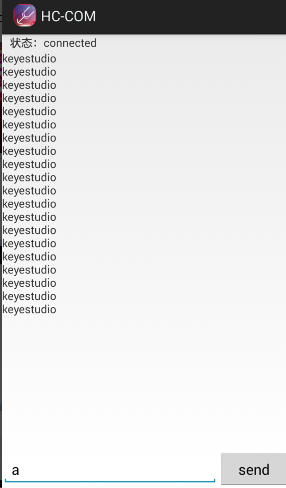
Resources
PDF File:
http://www.keyestudio.com/files/index/download/id/1464687503/
APP HC-COM:
http://www.keyestudio.com/files/index/download/id/1507786951/
Get One Now
http://www.keyestudio.com/keyestudio-hm-10-bluetooth-4-0-v2-module-for-arduino.html