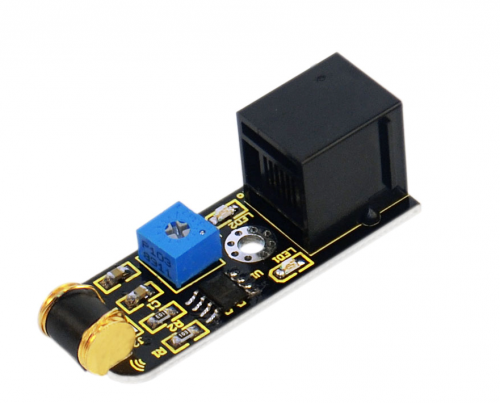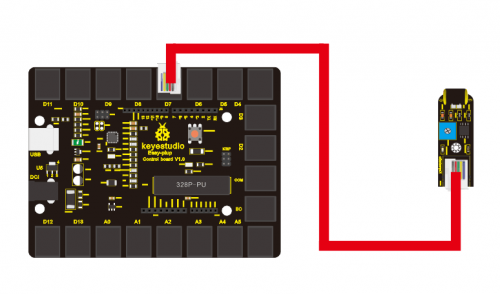Ks0117 keyestudio EASY plug Vibration Sensor Module: Difference between revisions
Jump to navigation
Jump to search
Keyestudio (talk | contribs) No edit summary |
Keyestudio (talk | contribs) |
||
| Line 1: | Line 1: | ||
==EASY plug Vibration Sensor | ==EASY plug Vibration Sensor Module== | ||
<br>[[File:ks0117-1.png|500px|frameless|thumb]]<br> | <br>[[File:ks0117-1.png|500px|frameless|thumb]]<br> | ||
Revision as of 13:26, 11 October 2017
EASY plug Vibration Sensor Module
Introduction
What's the simplest way to check vibration with Arduino? Well, use a vibration sensor from keyestudio. You can directly plug it on our sensor Shield V5, vibrate this sensor, and Arduino can receive a digital signal, making it easy to make computation and programs in Arduino.
Despite its simplicity, you can make full use of it with creative thinking, step counting, and crash warning light etc.
Note: this module needs to be used together with EASY plug control board.
Specification
- Interface: Easy plug
- Sensor type: Digital
- Supply Voltage: 3.3V to 5V
- Size: 46.4*16.6mm
- Weight: 7g
Connection Diagram
Sample Code
#define SensorLED 13
#define SensorINPUT 7 //Connect the sensor to digital Pin 7 which is Interrupt 1.
unsigned char state = 0;
void setup()
{
pinMode(SensorLED, OUTPUT);
pinMode(SensorINPUT, INPUT);
attachInterrupt(1, blink, FALLING);// Trigger the blink function when the falling edge is detected
}
void loop()
{ if(state!=0)
{
state = 0;
digitalWrite(SensorLED,HIGH);
delay(500);
}
else
digitalWrite(SensorLED,LOW);
}
void blink()//Interrupts function
{ state++;
}
Resources
Datasheet
http://www.keyestudio.com/files/index/download/id/1464153461/
Buy from
http://www.keyestudio.com/keyestudio-easy-plug-vibration-sensor-module-for-arduino.html