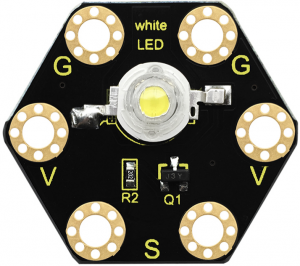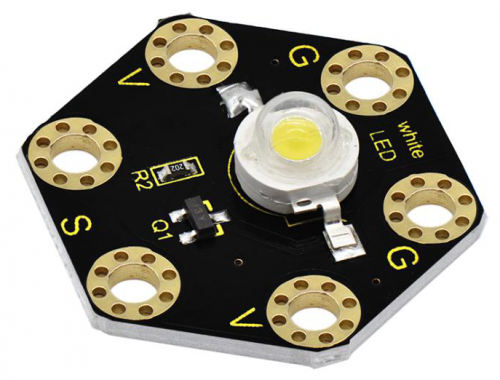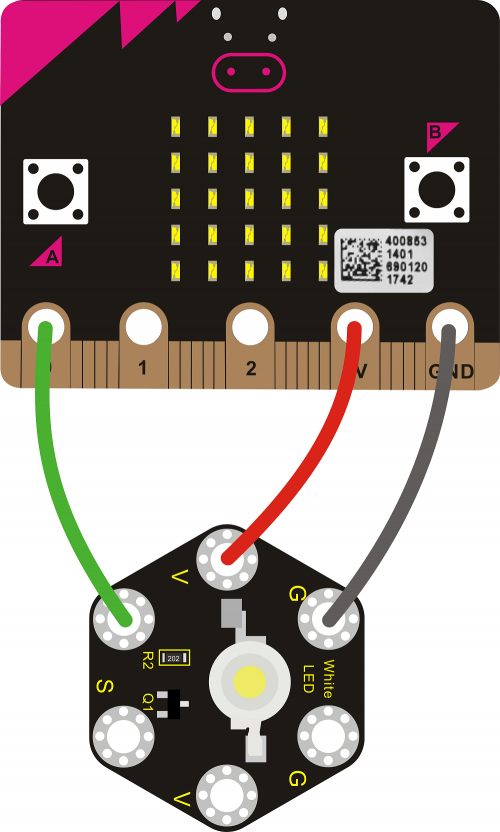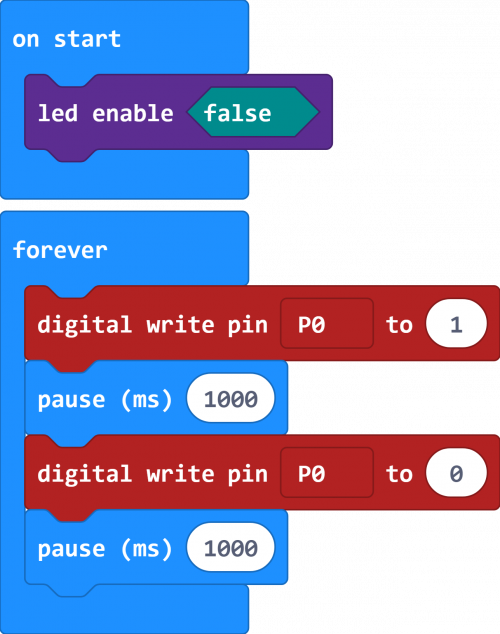Ks0417 Keyestudio micro:bit 1W LED Module: Difference between revisions
Keyestudio (talk | contribs) No edit summary |
Keyestudio (talk | contribs) No edit summary |
||
| Line 32: | Line 32: | ||
Connect well the module, then send the source code to the micro:bit main board. Powered on, the LED on the module should flash for one second, then off for one second, circularly and alternately.<br> | Connect well the module, then send the source code to the micro:bit main board. Powered on, the LED on the module should flash for one second, then off for one second, circularly and alternately.<br> | ||
[[File:Ks0417-4.png|600px|frameless|thumb]]<br> | [[File:Ks0417-4.png|600px|frameless|thumb]]<br> | ||
<br> | |||
==Resources == | |||
Download all relevant info. below: <br> | |||
https://drive.google.com/open?id=1LHzdkA_DBbLY-jDsQZ7zJZYkHZoSdJDH | |||
<br> | <br> | ||
Revision as of 13:22, 2 April 2019
Description
This LED module is fully compatible with micro:bit control board. It will emit the white light. The max operating current is 400mA; the maximum power is 1W.
When using, connect the LED module to micro:bit control board using Crocodile clip line.
There are total 6 rings on the module. Two G rings, two V rings and two S rings are separately connected.
When using, G ring for ground; V for 3V; S for signal pin (0 1 2). When signal end is HIGH, LED lights.
Technical Parameters
- Working voltage: DC 3.0-3.3V
- Working current: 400mA
- Power: 1W
- Light Color: white
- Size: 31mm*27mm*8mm
- Weight: 2.4g
- Environmental attributes: ROHS
Connection Diagram
Source Code
Example Result
Connect well the module, then send the source code to the micro:bit main board. Powered on, the LED on the module should flash for one second, then off for one second, circularly and alternately.
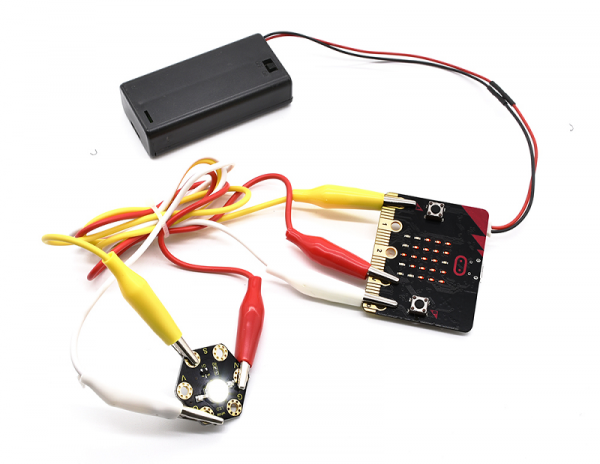
Resources
Download all relevant info. below:
https://drive.google.com/open?id=1LHzdkA_DBbLY-jDsQZ7zJZYkHZoSdJDH